Sharing your Linkfly Link
Kira
Last Update vor 2 Jahren
Now that you've customized your link, it's time to share it everywhere. Here we explain where you can use it, and how to add your URL to some of the most popular places.
📢How to copy your Link URL
1. Log in to your Linkfly account and find the link you want to share
2. Click "Share"
3. If you want to copy your link URL, you can click the COPY button next to the link
4. Click "Share Link" and you can choose to add the link to your profile or share it anywhere you want
5. Click "Download" to save the full image of the link in your photo album
6. Select "QR code" to download your QR code and help bring your offline visitors online
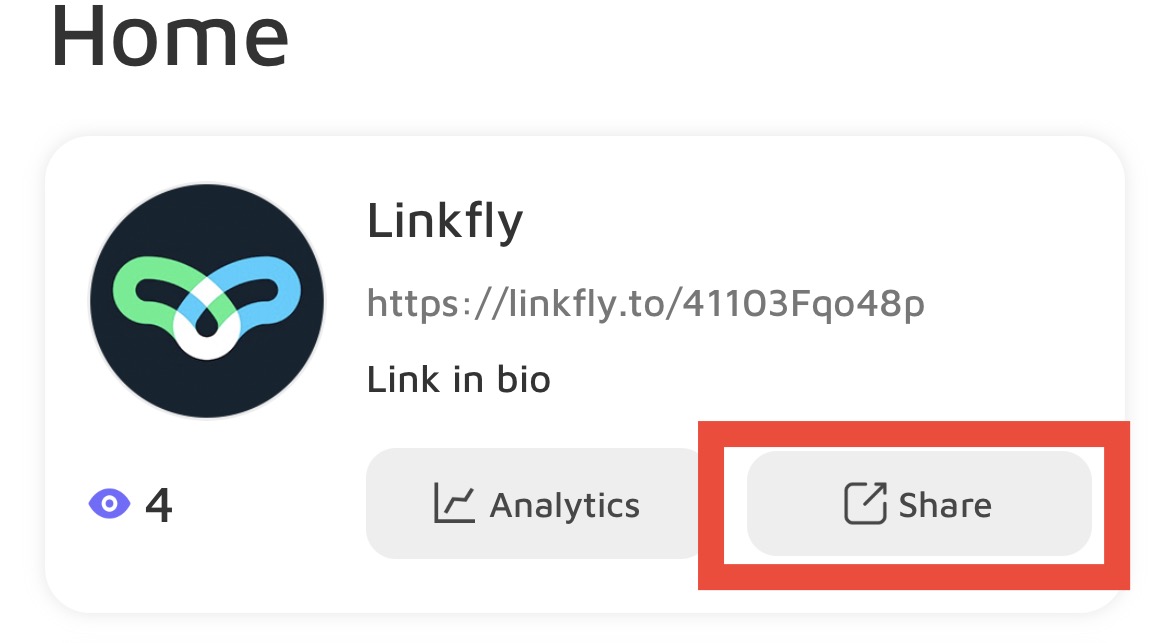
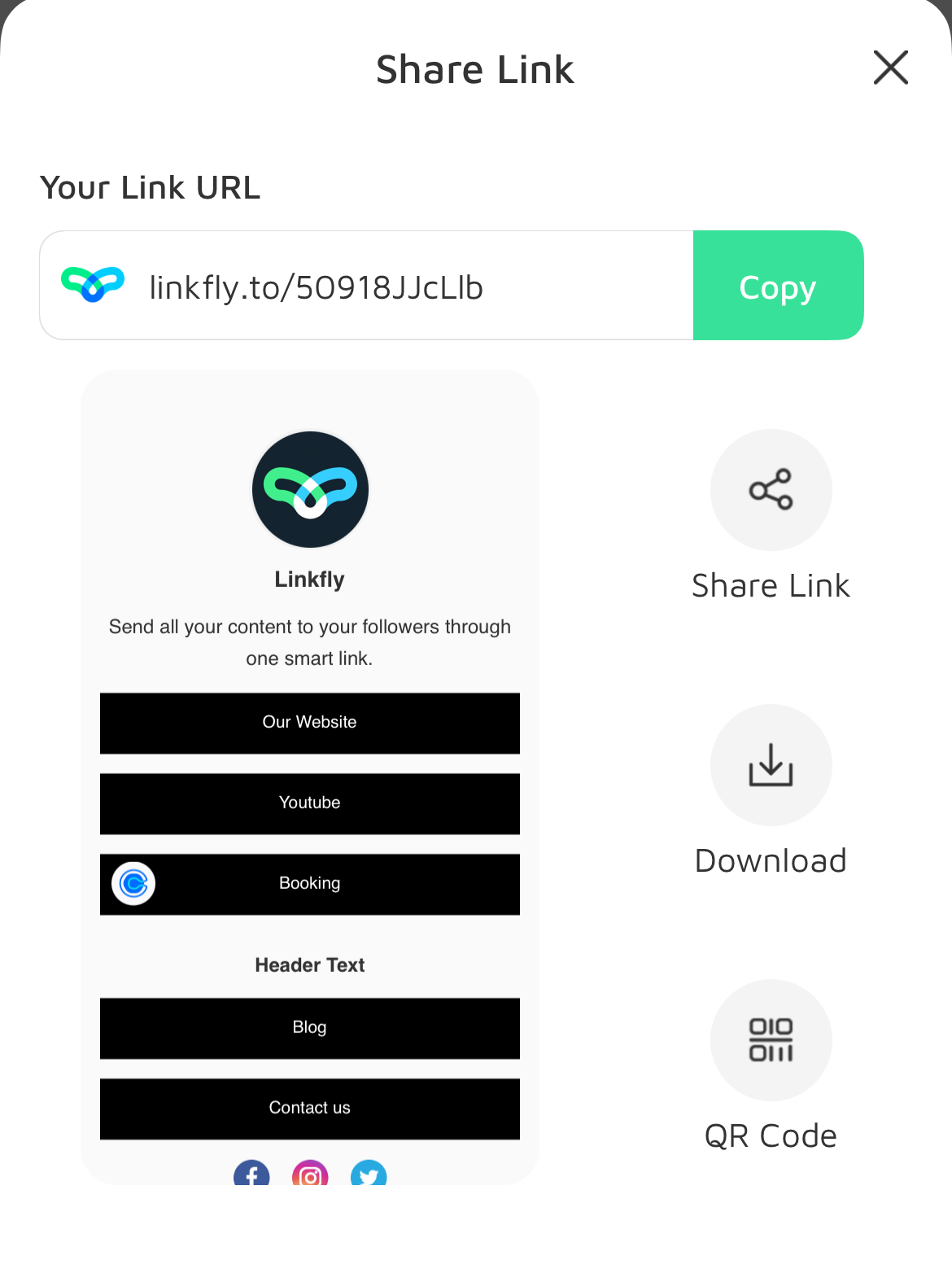
📢Share your Linkfly link on social plaforms
Adding your Linkfly to Instagram:
- On Instagram, Navigate to your profile page
- Hit Edit Profile
- Paste your Linkfly URL into the Website field
Adding your Linkfly to Facebook:
- On Facebook, navigate to the About page on your profile
- Hit Contact and basic info section
- Select +Add a website
- Paste your Linkfly URL into the Website address field
- Click Save
Adding your Linkfly to Twitter:
- On Twitter, navigate to your profile
- Click "Edit Profile"
- Paste your Linkfly URL into the Website section
Adding your Linkfly to YouTube:
- On YouTube, go to Your channel by clicking on your profile pic in the top left
- Hit Customize channel
- Select Basic info
- Under Links add your link title and paste your Linkfly URL in the URL field
- Hit Publish
Adding your Linkfly to Pinterest:
- On Pinterest, click "Settings" and select "Public Profile"
- Paste your Linkfly URL under Website URL
Adding your Linkfly to TikTok:
- On TikTok, go to the Profile section of your account
- Hit Manage Account and switch to a Business Account
- Select Edit profile
- Paste your Linkfly URL into the Website field
- Hit Save
🔔Note: On TikTok, you will need to switch over to a business account in order to add a website to your bio
📢Ways you can share your Linkfly
Here are more ways you can share your Linkfly.
- In your Instagram bio
- As your Twitter bio link, or in each of your tweets
- On your YouTube channel or video
- In your TikTok profile
- In your Facebook bio and in your Messenger chats
- On your Pinterest
- In your blog bio or on your Tumblr
- On your Github bio
- In texts to link pals to your content
- On your LinkedIn profile
- In your resume/CV and in job applications that ask for your website or portfolio
- On your business card
- In your email signature
- On your Twitch stream
- In your Soundcloud sidebar

