Put Linkfly Link in your Facebook Profile
Kira
Last Update 3 years ago
This is how you add your Linkfly link to your Facebook Profile
1. Copy your Linkfly URL by click on the link.
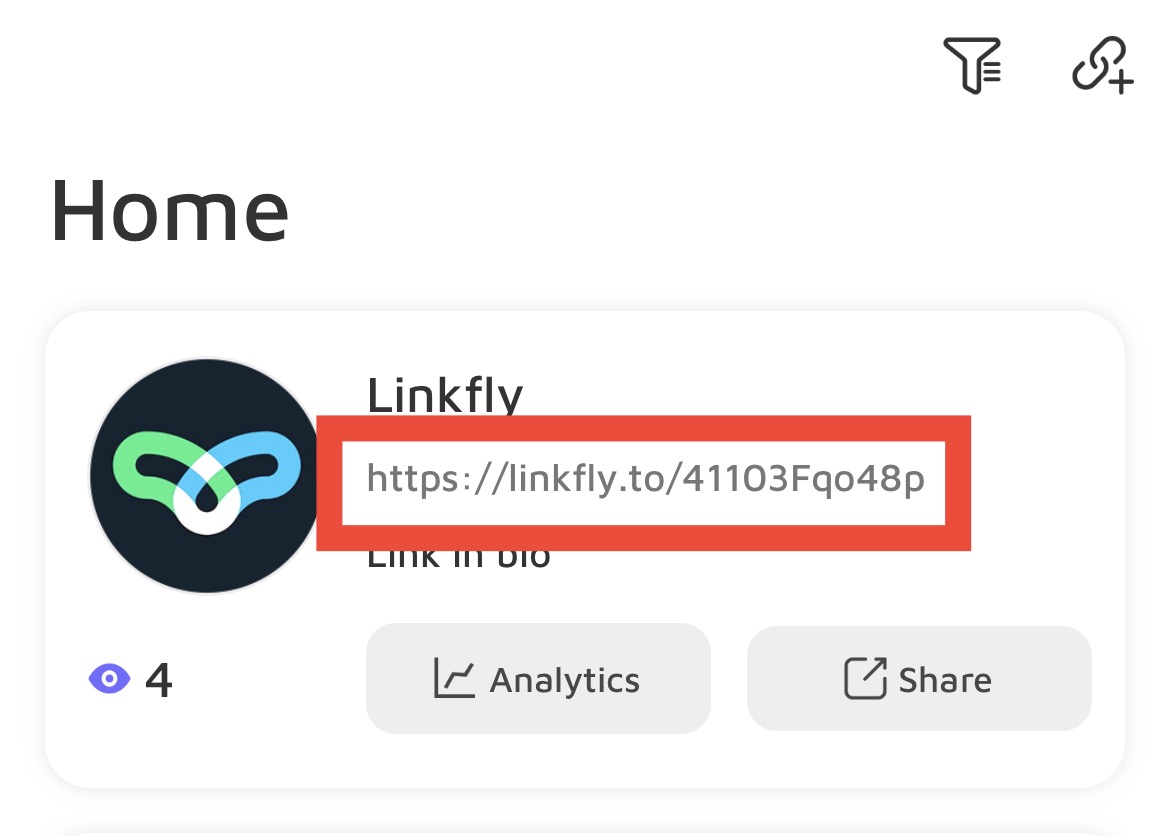
2. Open Facebook App, Login to your Facebook.
3. Navigate to your profile page by tapping on your profile image.
4. Click"Edit Profile".
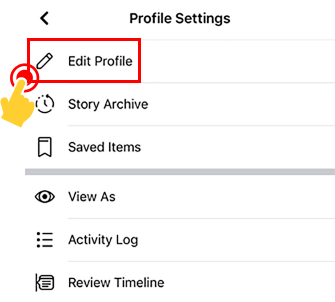
5. Scroll down Click"Edit Your About Info"
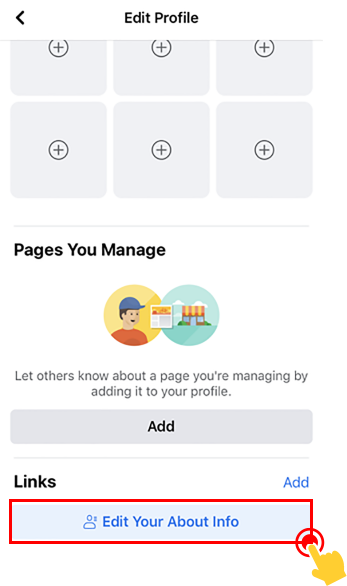
6. Find Contact Info and click "Edit"
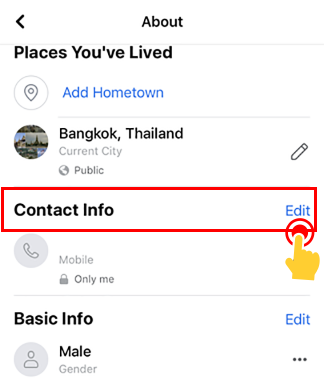
7. Scroll down Click "Add Website", Paste your Instabio URL in the Website field.
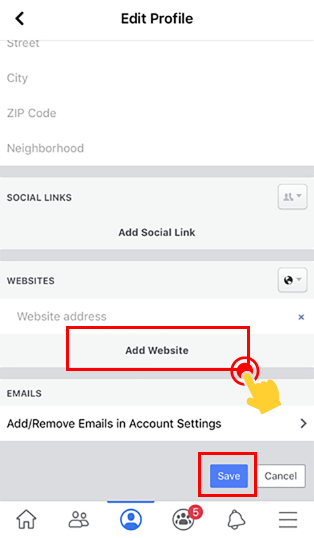
It is important to paste it in where it says "Website". This ensures your link will be clickable in your Facebook profile.
8. Tap "Save"
All done! Your Linkfly link is now on your Facebook.

