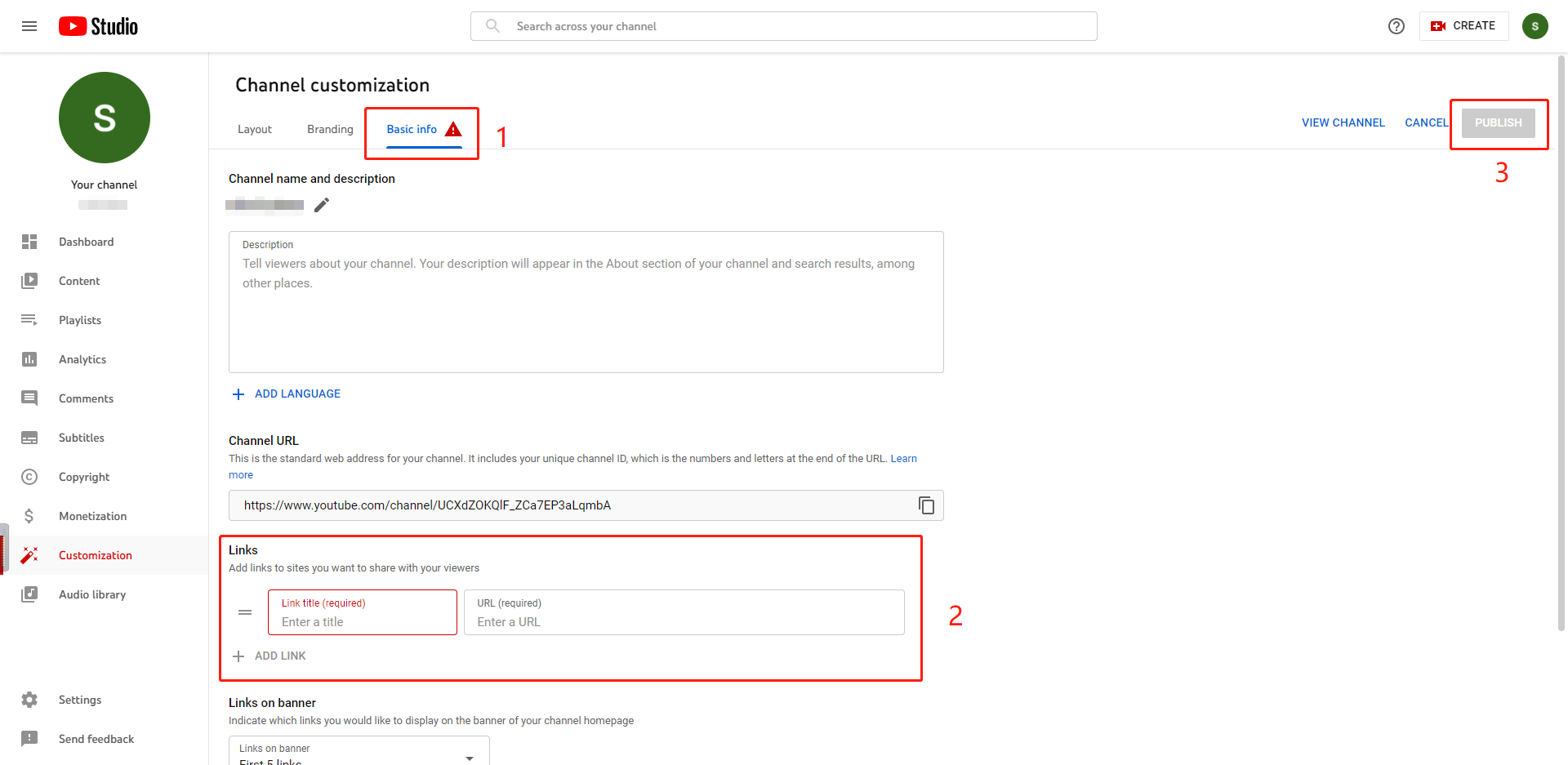Add your Linkfly link to your Youtube channel
Kira
Last Update 3 jaar geleden
This is how you add Linkfly links to your Youtube channel.
1. Copy your Linkfly URL by click on the link.
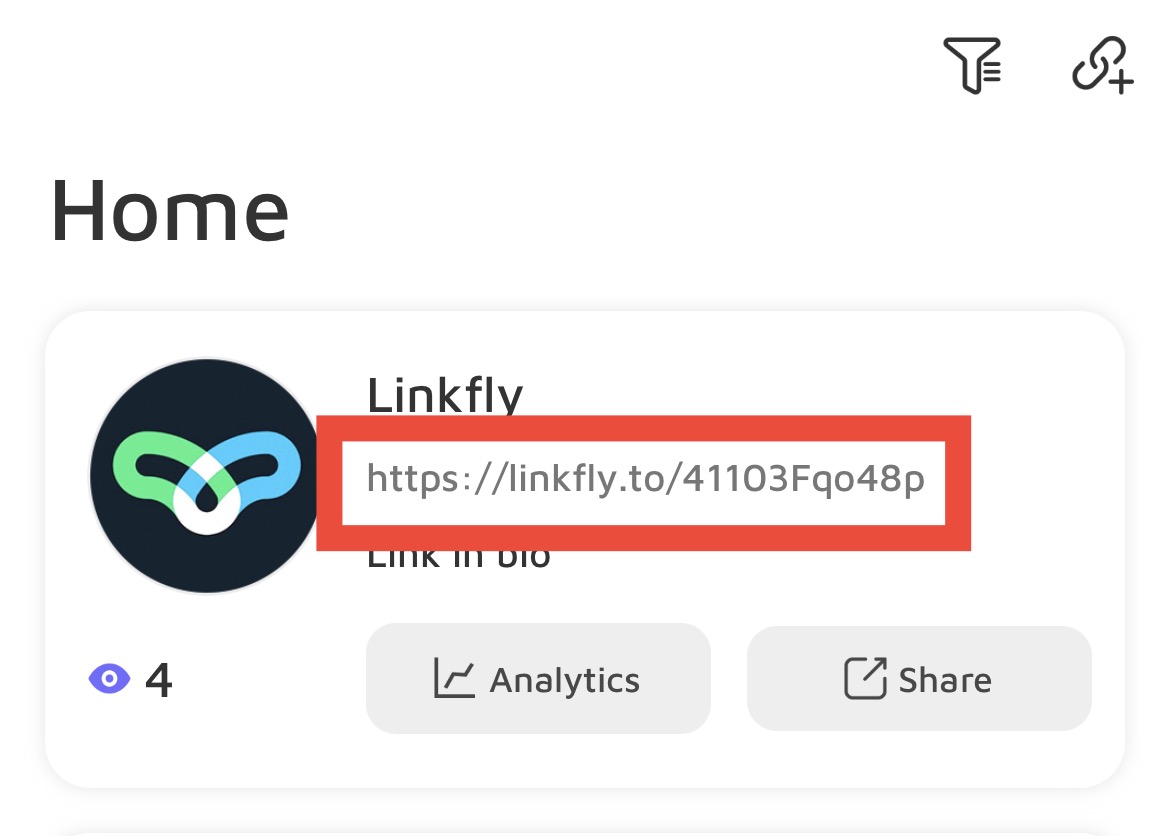
2. Click on Profile and select "Your Channel"
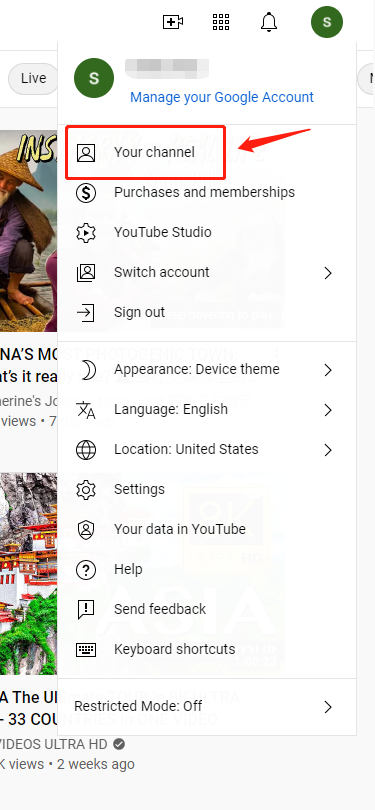
3. Click "Customize Channel"
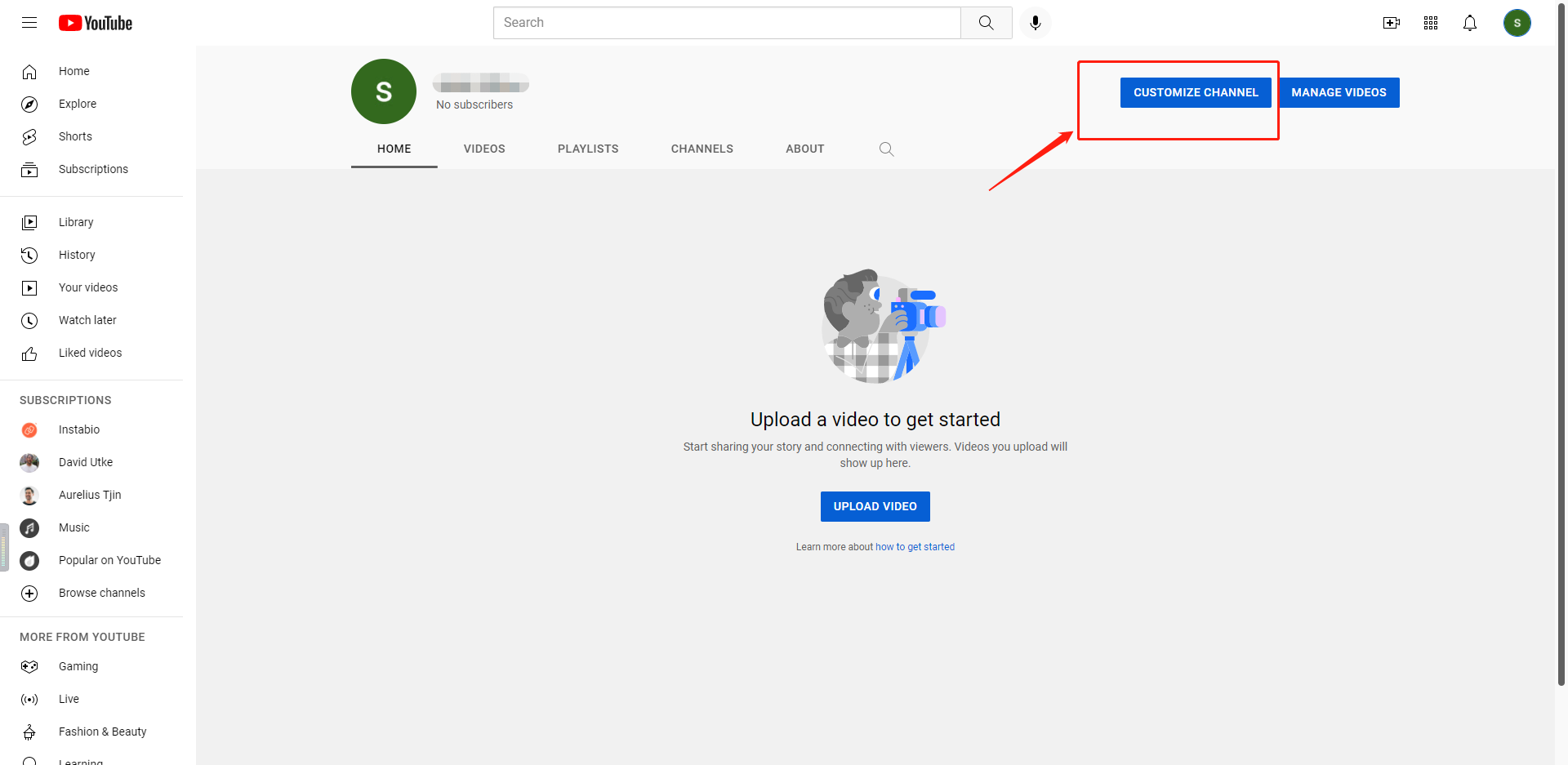
4. Click "Basic Info", then under Links, add a link title and paste your Linkfly URL into the URL field, and finally click "Publish".