How to add icon to my button link
Kira
Last Update 3 tahun yang lalu
Link icon is a great way to capture attention of your page viewers. When adding an icon, you can upload your own or choose from library to add to your links!
Follow these steps:
1.Edit button or Add new button
2.On edit page click Thumbnail section
3.Upload your icon or choose icon from library
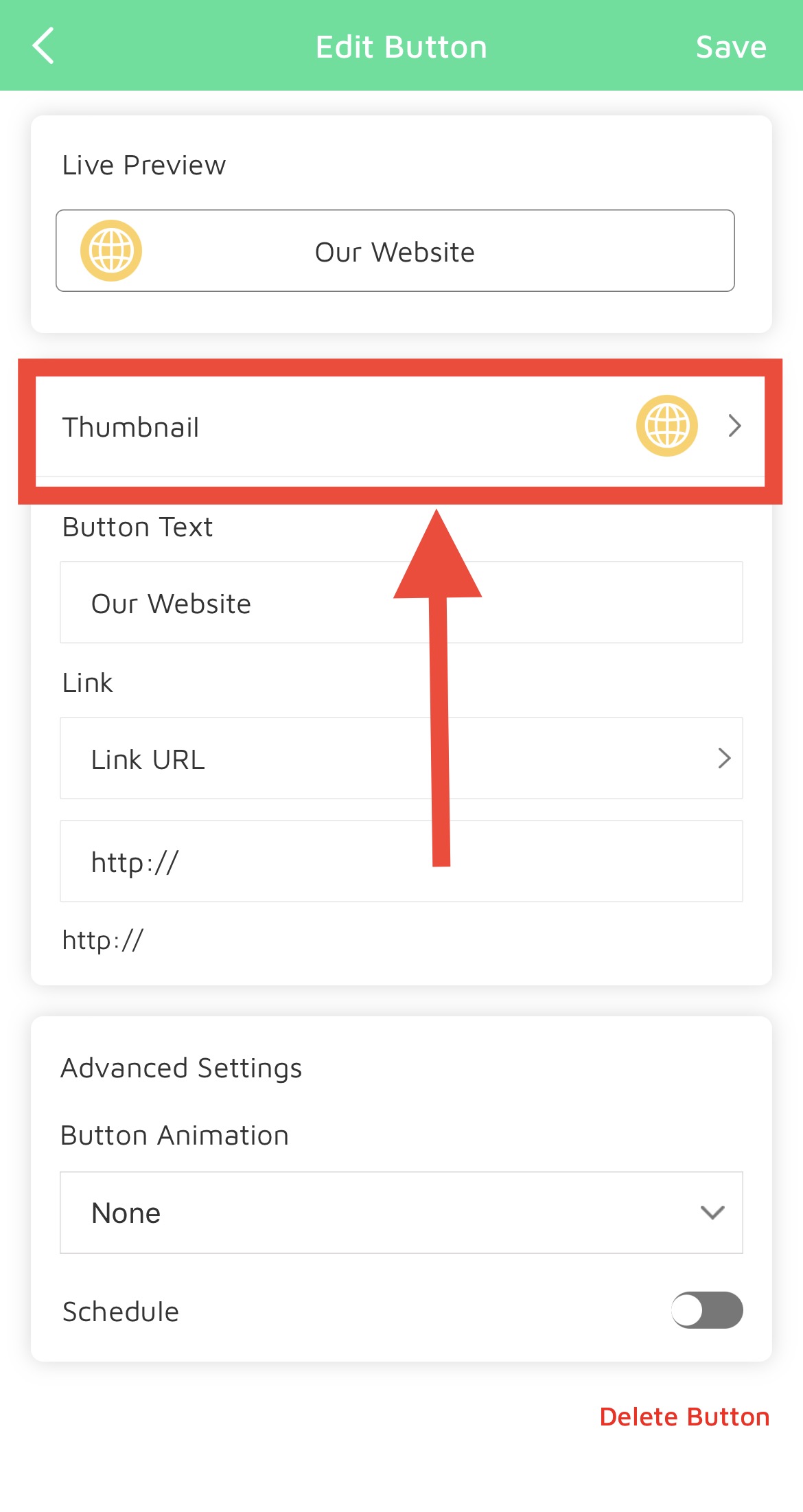
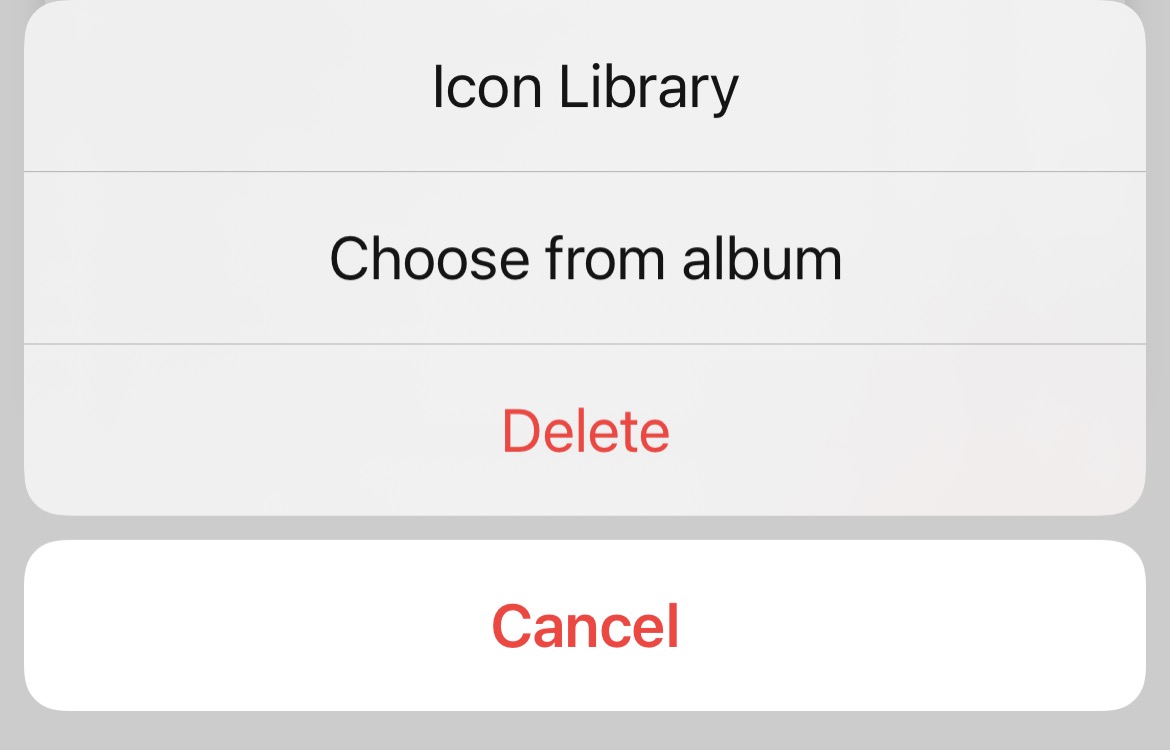
We recommend using a file size under 1mb and a 100x100 image dimensions to avoid cropping of the image. If you have any questions, please contact our customer support team by emailing [email protected] or live chat with us.

