How to upgrade to pro and what payment options are available
Kira
Last Update 9 months ago
How can I upgrade to PRO?
Upgrade to PRO and you can customize Linkfly's appearance, access link click statistics, integrate pixel IDs, and more. If you want to upgrade to PRO you can follow the steps below:
1. Log in to your Linkfly account and go to settings
2. Click "Upgrade", you can choose a monthly plan or an annual plan, it depends on your needs.
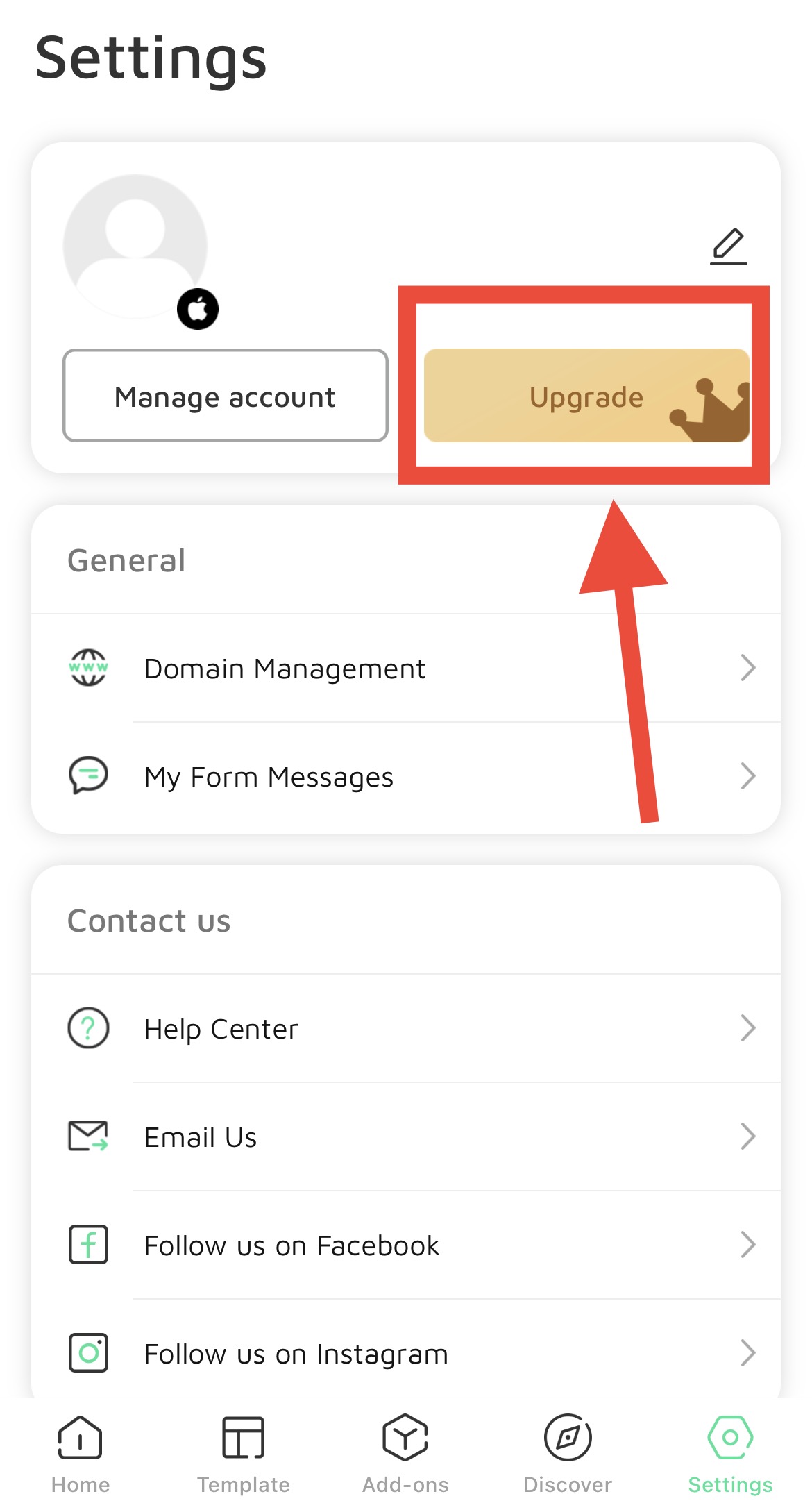
3. Click "Start Now" After the subscription is complete, you can enjoy the professional account!
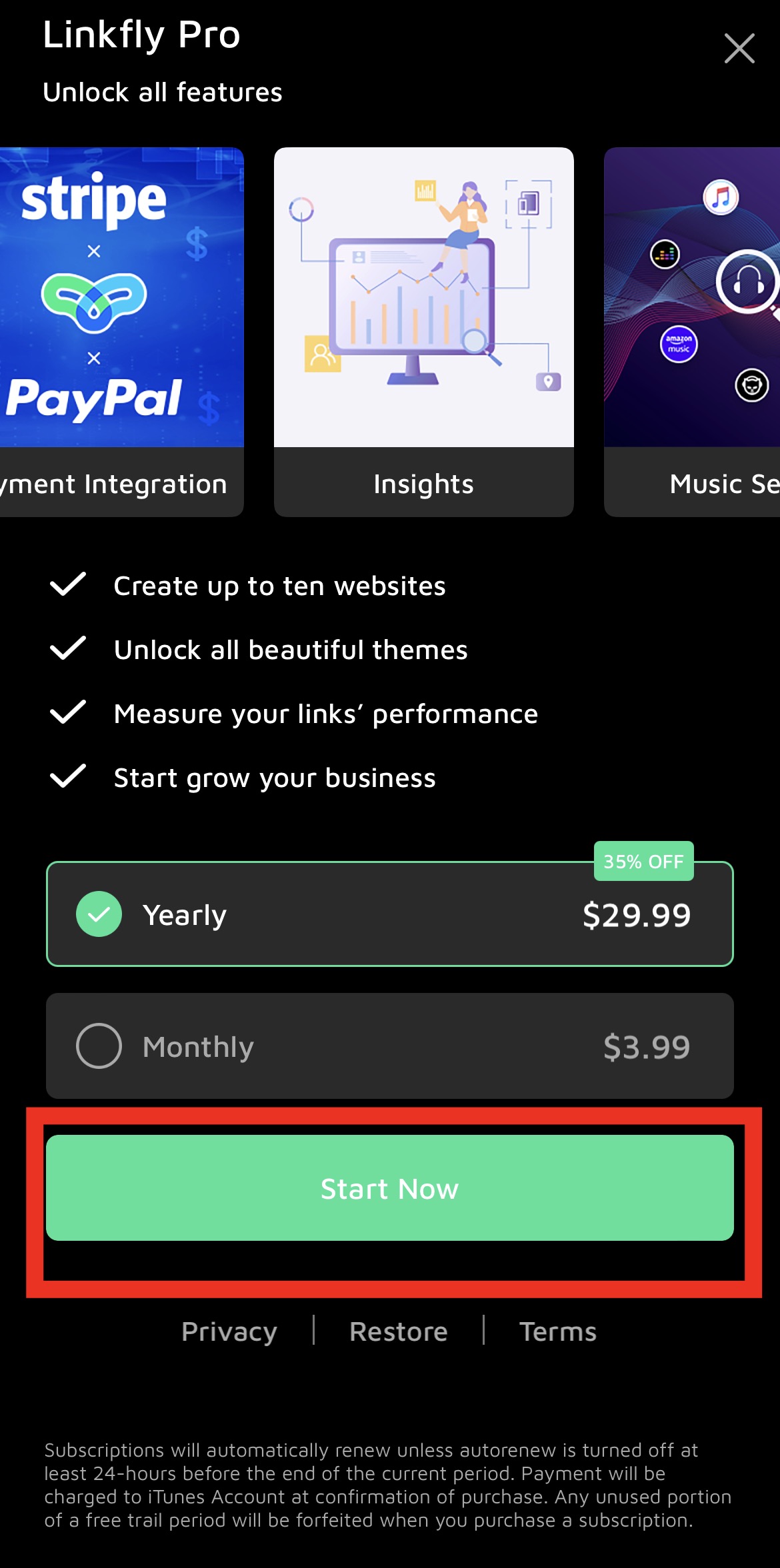
Payment Options
1.Pay with Apple Pay
This option will appear for you if you have Apple Pay set up on your Safari browser (mobile or desktop). To learn how to set up Apple Pay, click here.
2.Pay with Google Pay
This option will appear for you if you have a Chrome browser or an Android device and a credit card is linked to your Google Pay account. For how to set up Google Pay, click here.
◎ If the above two payment methods are not suitable for you, you can go to our website to try.

