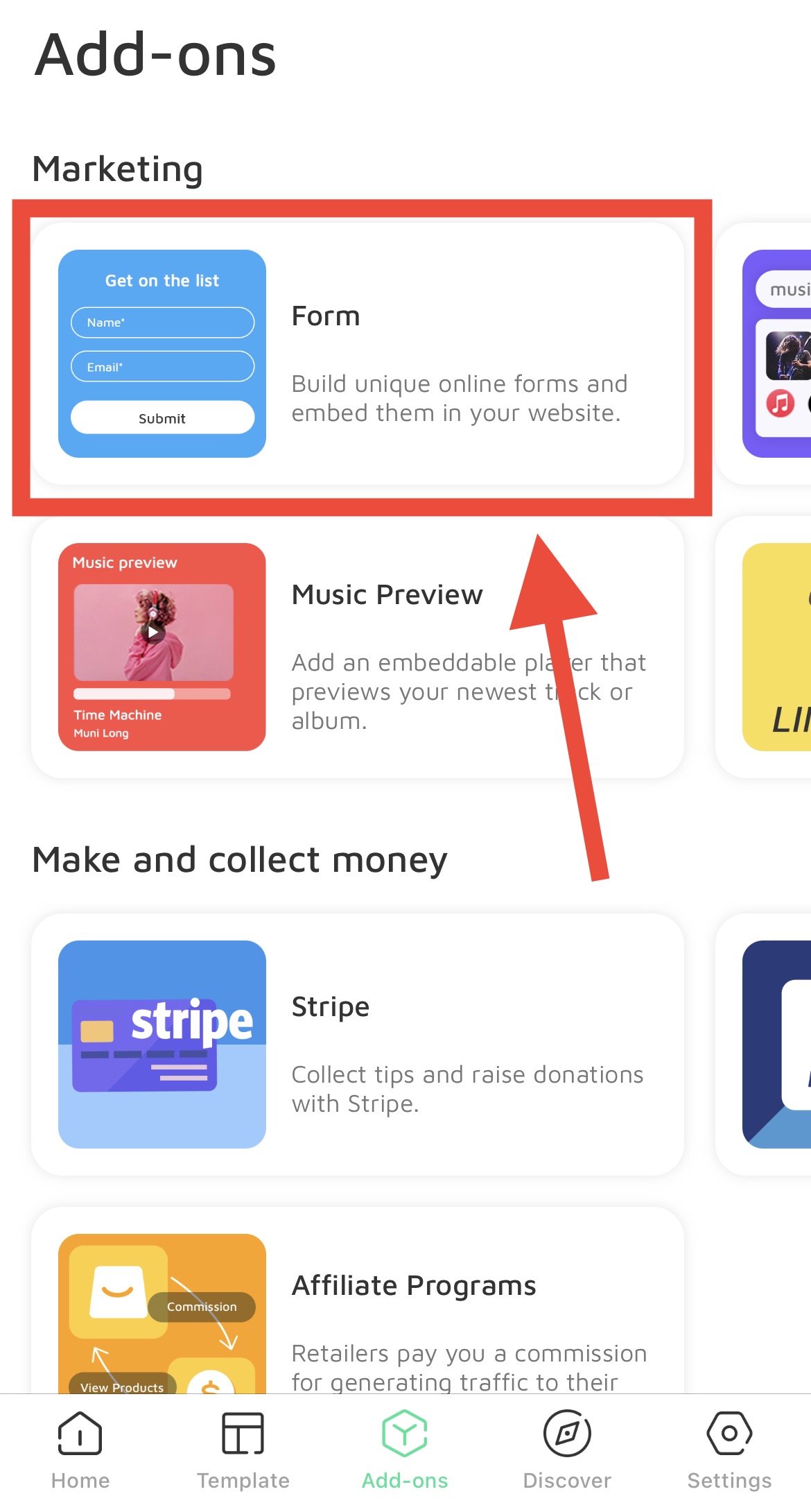How to add and customize a form?
Kira
Last Update 10 months ago
The form link allows you to keep in touch with your visitors and let them share their contact information with you so that you can get in touch with them. Form customization allows you to personalize and combine the content you need.
Follow the steps below to edit the form:
1. Go to the edit button page, click "Add button" and select "Form" section

2.Click "+ " to create a new form. You can click the "+Add field" button to add new content (full name, email, phone, dropdown, text, number, radio button, checkbox, country or region, time, date), you can freely combine what you need.
Note: The type and content must be one-to-one correspondence, for example, the mailbox type can only fill in the mailbox format
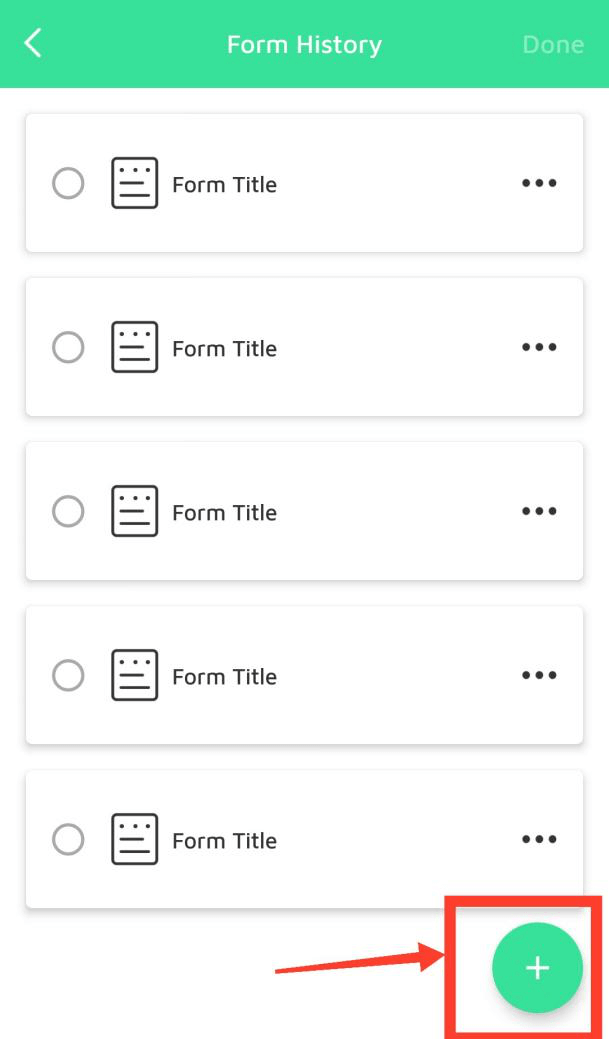
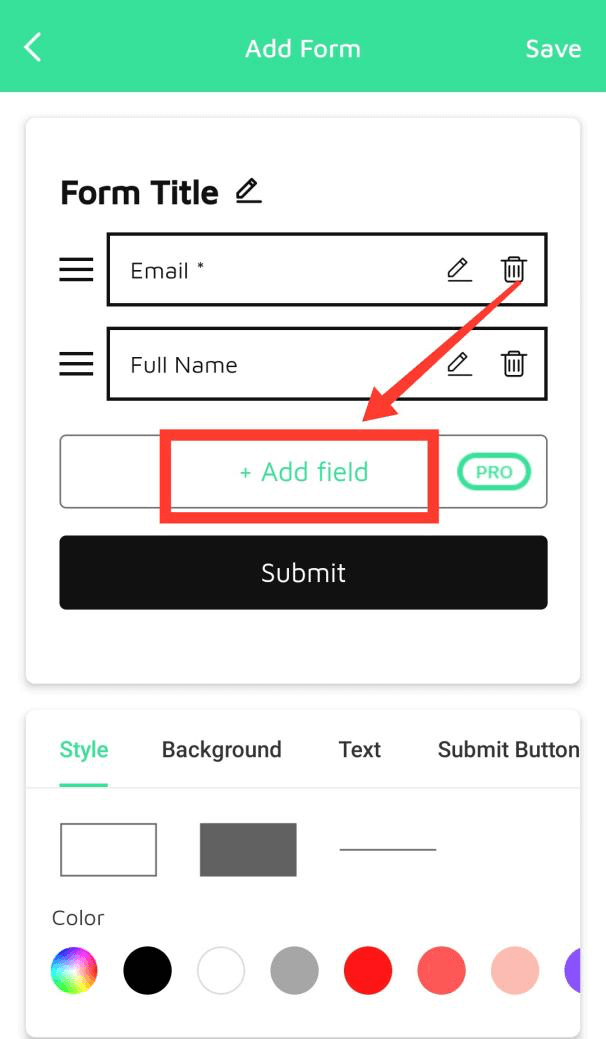
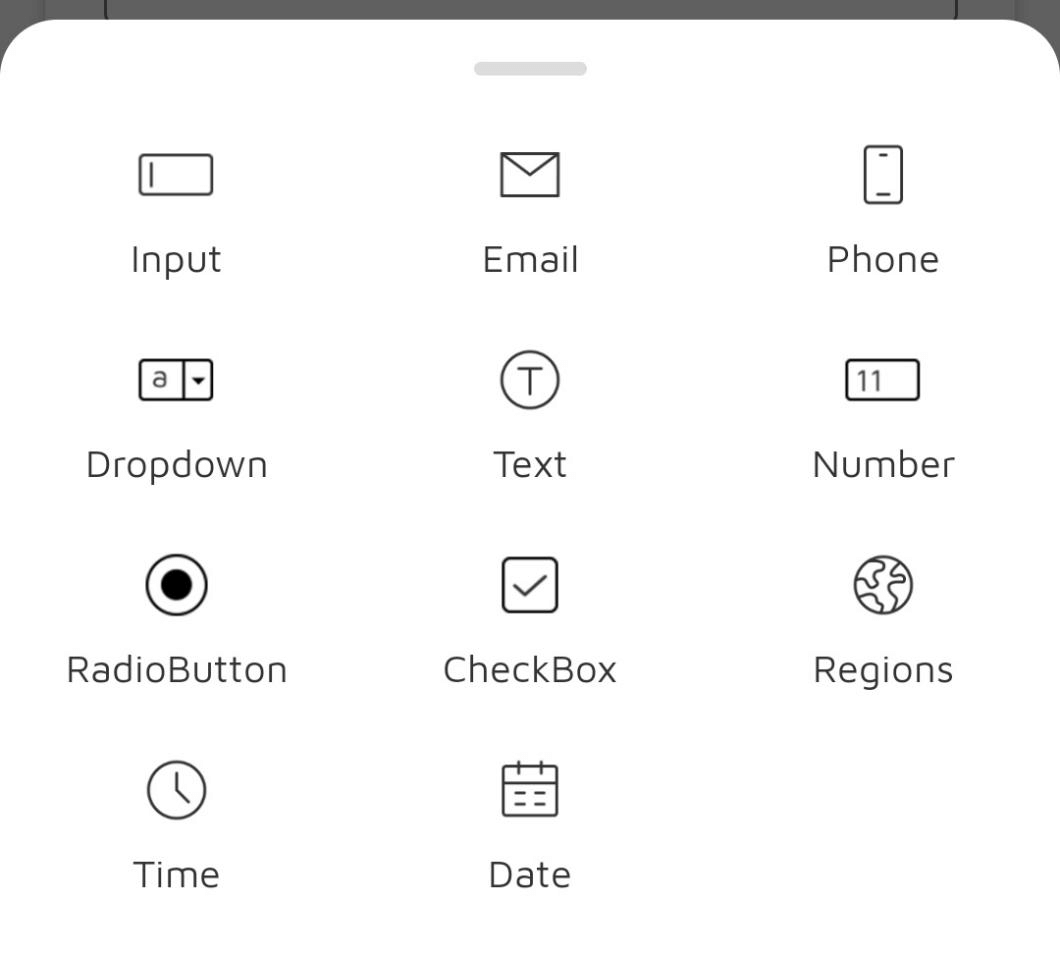
3.Click edit button to modify the text content. You can choose whether to make the field required.
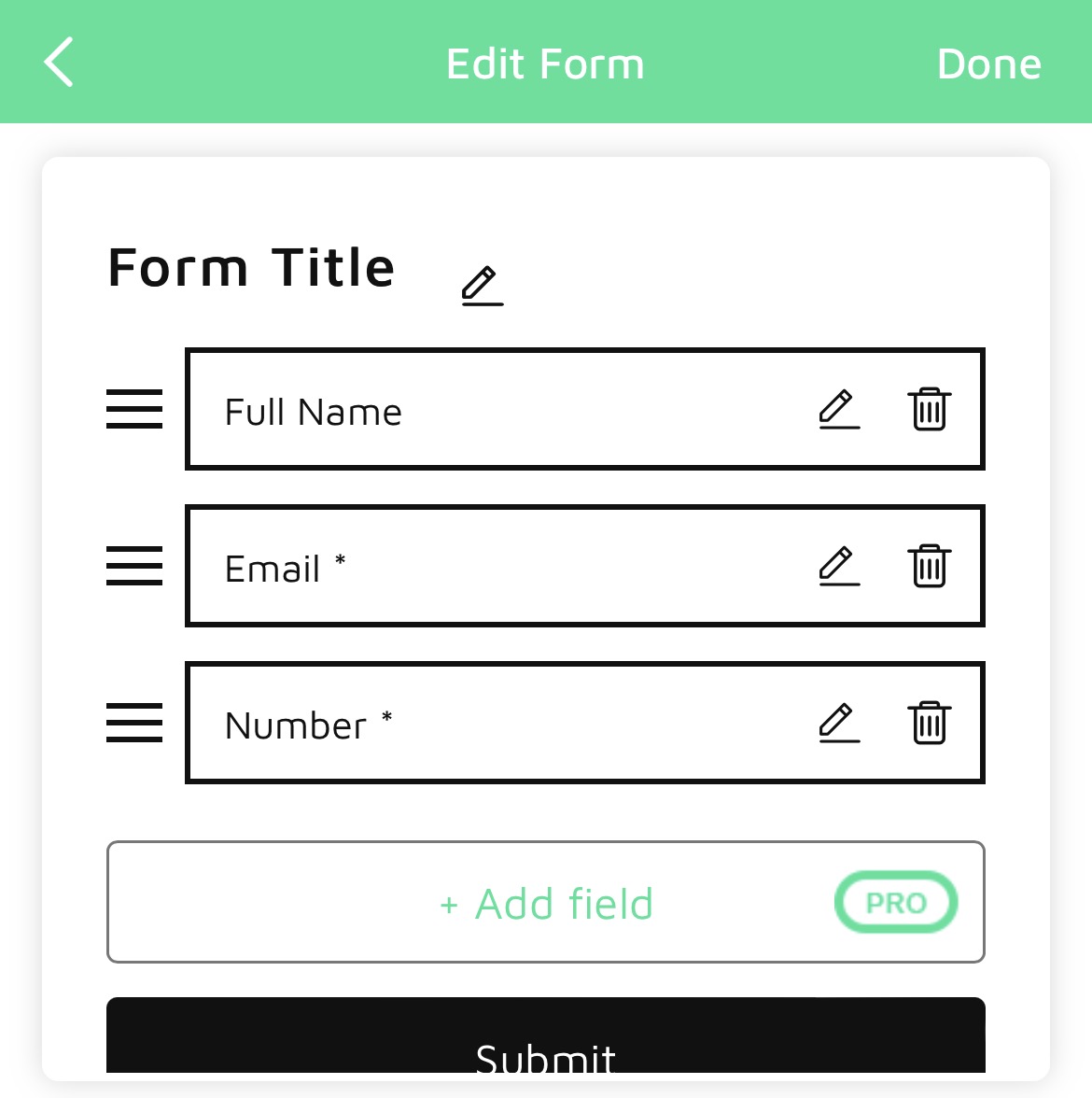
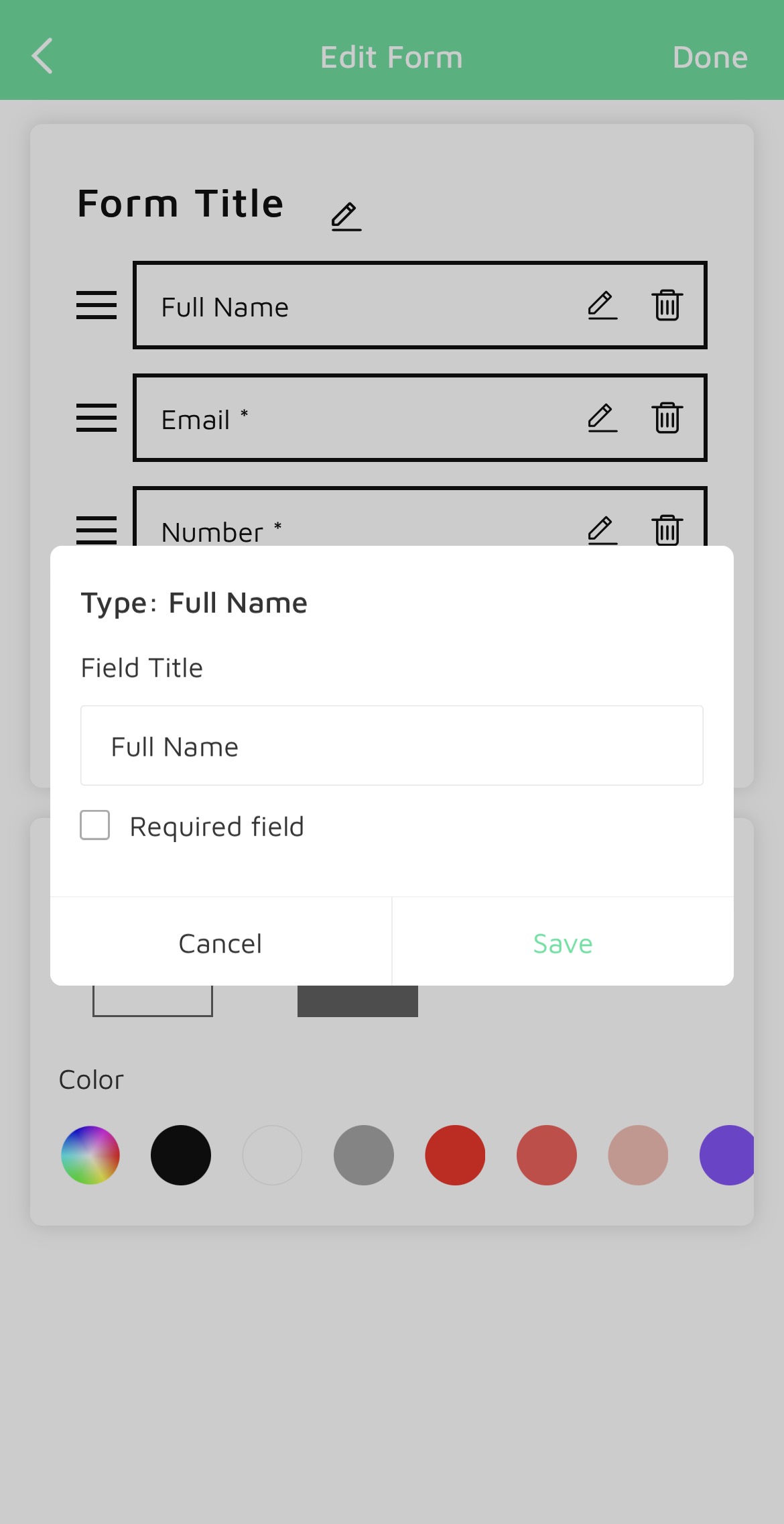
4..Edit form appearance.
You can customize the style, background, text and submit button.
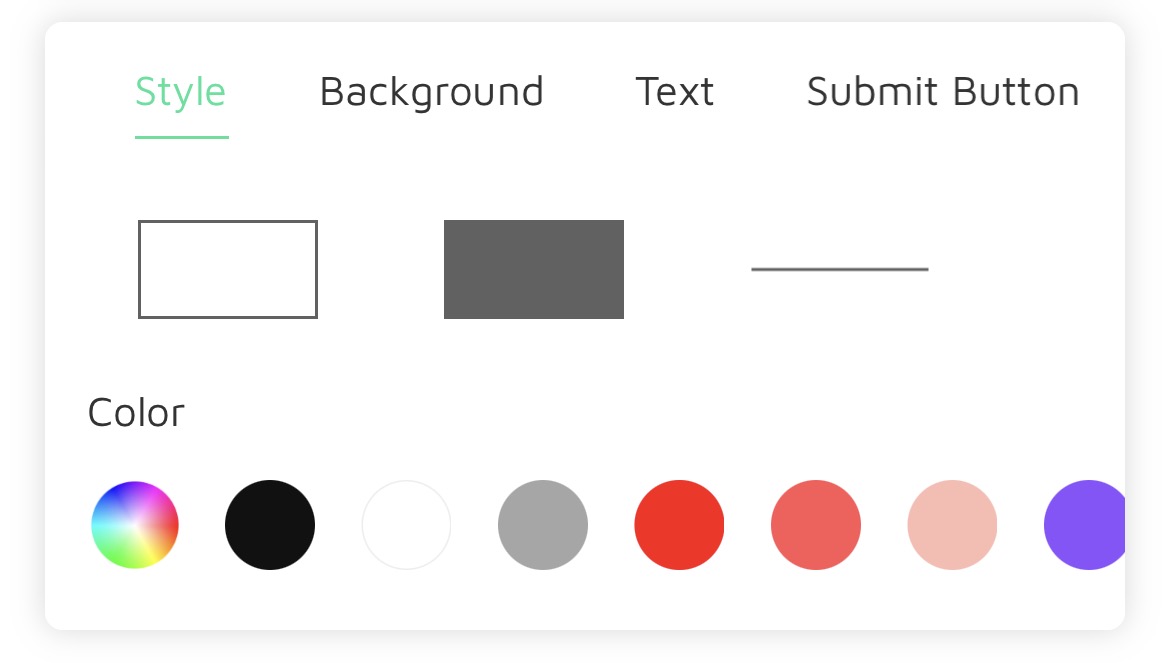
5. Remember to click "Save" when you are done.
6. Then you can apply the form to your Linkfly page.
Another way: You can go to the Add-ons page, click on the form section to add a new form, and then apply it to your Linkfly page.