How to add a feed
Kira
Last Update vor 10 Monaten
Feed link type to connect your articles or videos and share your Linkfly widely.
1. Go to the Edit Button page, click "Add Button" and select "Feed"
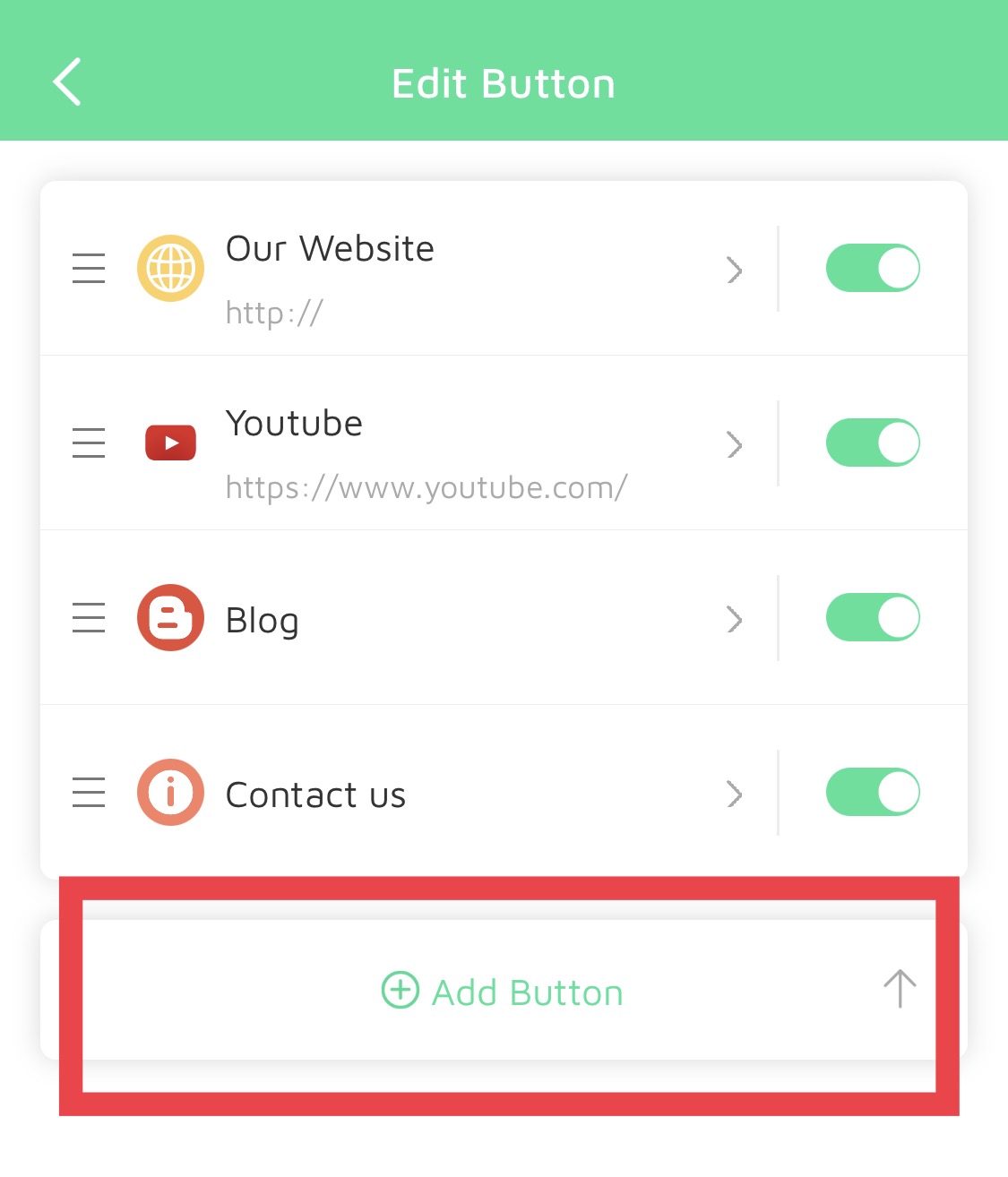

2. Select your feed source in the settings and enter the link URL, you can also choose the number of links to display. Remember to click the "Save" button in the upper right corner when you're done.
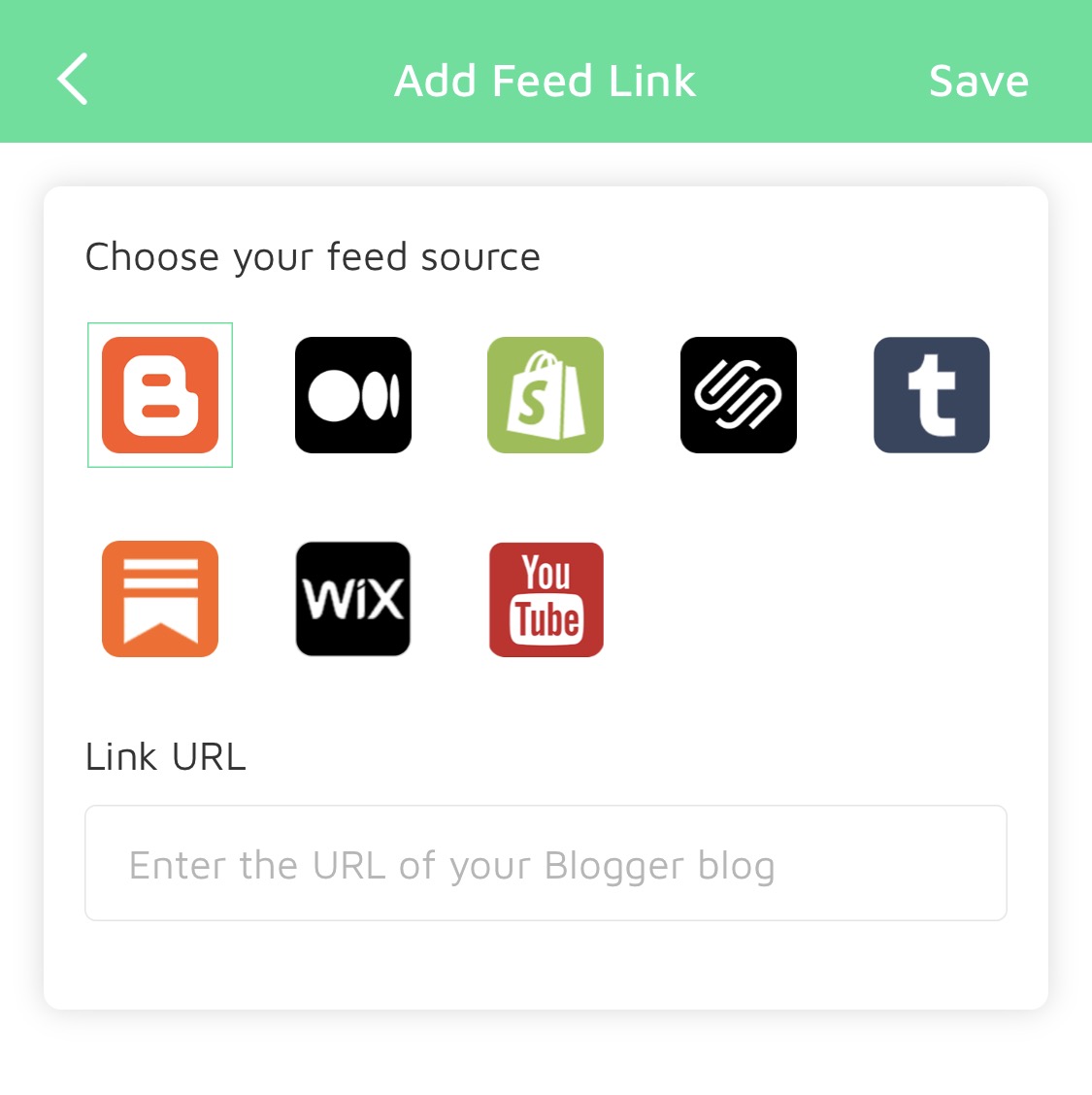
3. The article you want to share will now appear on your Linkfly.

